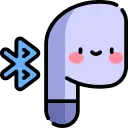Remember when a coloring book was enough to keep them busy? Since the iPad changed the game in 2010, tablets have become a parenting staple, transforming from office tools into portable entertainment centers for the whole family.
But handing your expensive device to a toddler is risky business. You need something durable, intuitive, and safe from the dark corners of the internet. Whether you need a simple screen for road trips or a robust educational tool for homework, not all tablets are created equal.
We tested and analyzed the top devices on the market to bring you this list of the 10 best tablets for kids. From toddler-proof bumpers to advanced processors for teens, we ranked these picks based on durability, parental controls, battery life, and price.
- 10 hours of battery life
- Weighs about 1.5 pound
- High-resolution imagery
- Single charge lasts for 6 weeks
- Wireless connectivity enabled
- Waterproof
- 8.3-inch liquid retina display
- 10-hour battery life
- Apple Pencil compatible
- Dolby Atmos surround sound
- Robust battery life
- Ultra-lightweight at only 1.04 lbs
- One-year warranty
- Alexa hands-free enabled
- 12 hours of battery life
- 8.5-inch no-glare screen
- 3 different color options
- One extra battery included
- Includes age-appropriate lessons
- Budget-friendly
- Volume control and automatic shut off
- 64GB built-in storage
- Bluetooth Connectivity
- 13 hours of video playback
- Built-in protective bumper
- Robust parental tools
- Built kid-tough and drop tested
Should Kids Have Screen Time?
The battle over screen time is one of the hottest topics in modern parenting, right up there with the great “breast vs. bottle” debate. Some parents strictly ban screens, while others embrace the tech.
But what is the reality? Digital literacy is crucial for future jobs, social interaction, and household management. When used intentionally, tablets are powerful learning tools that can prepare children for a tech-driven world.
However, valid concerns exist. Parents worry that screens replace active play, stifle imagination, or expose kids to unrealistic standards. If a child is constantly stimulated by a screen, will they ever learn to cope with boredom?
The American Academy of Pediatrics suggests avoiding digital media for children under 18 to 24 months, aside from video chatting (1). For kids aged 2 to 5, high-quality programming should be limited to one hour per day.
If you want to create a balanced approach, consider using a family media planning tool to set boundaries (2).
While we are still learning about the long-term effects of tablets on developing brains, one thing is certain: nothing replaces real-world imaginative play. Tablets should be a supplement to, not a replacement for, physical activity and social interaction.
How to Choose the Right Tablet
Tablets come in all shapes and sizes. Some, like VTech or LeapFrog, are built specifically for toddlers with rugged exteriors and closed systems. Others focus on specific hobbies like drawing or reading.
Then you have standard tablets from Apple, Samsung, and Amazon. These grow with your child but require you to set up parental controls. Here are the features you should scrutinize before buying:
Product Reviews
From road trips to rainy days, here are the top tablets to keep your little ones entertained and educated this year.
Apple iPad Pro
Best New Tablet for Kids
The iPad Pro is undeniably the powerhouse of the tablet world. While it might be overkill for a toddler watching cartoons, it is an incredible tool for older children interested in art, coding, or video editing. The interface is smooth, intuitive, and offers access to the unmatched Apple App Store ecosystem.
We love the versatility here. You can connect it to cellular data for internet access on the go, making it a lifesaver for travel. It also supports the Apple Pencil (2nd generation), which turns the screen into a professional-grade digital canvas.
Parents can rest easy using Apple’s “Screen Time” settings. You can lock down specific apps, set time limits, and use the Face ID or Touch ID to ensure unauthorized users can’t unlock the device.
Pros
- Massive storage options ranging from 128GB to 2TB.
- Solid 10-hour battery life for all-day use.
- Quad-speaker system delivers excellent audio.
- Liquid Retina display is stunning for photos and FaceTime.
Cons
- It is expensive and fragile; you must buy a heavy-duty case separately.
Our Ratings
Amazon Kindle Paperwhite E-Reader
Best Reading Tablet for Kids
If you want to encourage reading without the distractions of games and YouTube, the Kindle Paperwhite is the answer. It isn’t a traditional tablet, but that is exactly why we love it. There are no notifications, no blue light glare, and no angry birds to distract from the book.
The device is compact (6 x 4 inches) and lightweight, making it easy for small hands to hold during marathon reading sessions. The e-ink display looks just like paper and is viewable even in direct sunlight at the beach.
Newer models are waterproof, so accidental splashes by the pool aren’t a tragedy. Plus, with Bluetooth connectivity, kids can pair headphones to listen to Audible audiobooks.
Pros
- Glare-free screen protects young eyes.
- Battery life lasts weeks, not hours.
- Waterproof design (IPX8 rated).
- Connects to public library systems for free ebook rentals.
Cons
- Black and white screen only; not for apps or videos.
Our Ratings
Apple iPad Mini 64GB
Best Small Tablet for Kids
The iPad Mini takes everything great about the standard iPad and shrinks it down to a manageable 8.3-inch size. This form factor is significantly easier for children aged 5 to 10 to hold and manipulate compared to the bulky 10-inch models.
It features a fingerprint sensor for security and dual 12MP cameras, making it a fantastic device for aspiring photographers or kids who love to FaceTime grandparents. The A15 Bionic chip ensures that games run smoothly without lag.
Like the Pro, it supports the Apple Pencil, making it a great digital notebook for homework or drawing. The 64GB entry-level storage is sufficient for most kids’ apps and photos.
Pros
- Perfect size for small hands and portability.
- Supports latest iPadOS updates and features.
- Available in cellular models for internet anywhere.
- High-quality cameras for creative projects.
Cons
- More expensive than most kid-specific tablets.
Our Ratings
Samsung Galaxy Tab A7
Best Android Tablet for Kids
For families who prefer the Android ecosystem over Apple, the Galaxy Tab A7 is a stellar choice. It offers a premium feel without the premium price tag. This specific bundle is a winner because it includes a protective case and a 32GB microSD card right in the box.
Samsung Kids mode creates a safe environment where you can set play limits, monitor usage, and whitelist specific apps. The 10.4-inch screen is bright and vivid, perfect for streaming movies or playing educational games.
Despite the large screen, it remains slim and lightweight (about 1 pound). The octa-core processor handles multitasking well, so your child can switch between a drawing app and a video player without the tablet freezing up.
Pros
- Dolby Atmos surround sound for immersive movie watching.
- Includes a case and expandable memory card.
- Excellent battery performance.
- Samsung Kids mode is easy to set up.
Cons
- Cameras are average compared to Apple devices.
Our Ratings
Amazon Fire HD 10
Best Tablet for Older Kids
The Amazon Fire HD 10 offers arguably the best value for money on the market. If you are already in the Amazon Prime ecosystem, this device is a no-brainer. It serves as a central hub for books, movies, and games at a fraction of the cost of an iPad.
The standout feature here is the Amazon Kids (formerly FreeTime) parental controls. The dashboard is incredibly granular, allowing you to set educational goals (e.g., “read for 30 minutes before unlocking games”) and strict time limits. The browser is filtered to keep kids on safe sites.
It supports major streaming apps like Netflix, Disney+, and Minecraft. While it runs a modified version of Android, it does not use the Google Play Store, so keep in mind that some specific Google apps (like YouTube Kids) may require a workaround or use of the browser.
Pros
- Vivid 10.1-inch 1080p Full HD display.
- Robust and easy-to-use parental dashboard.
- Expandable storage via microSD slot.
- Hands-free Alexa capability.
Cons
- Restricted app store (no Google Play Store natively).
Our Ratings
Sunany LCD Writing Tablet
Best Drawing Tablet for Kids
Sometimes the best tech is the simplest. The Sunany LCD tablet is essentially an infinite sheet of paper. It’s perfect for doodling, practicing handwriting, or playing Tic-Tac-Toe without wasting paper or making a mess with markers.
There is no blue light, no internet, and no radiation. It runs on a simple coin-cell battery that lasts for months. Your child draws with the included stylus, and with one press of a button, the screen clears instantly.
This is an excellent “distraction device” for church, restaurants, or waiting rooms where you want silence but don’t want to hand over a video-playing screen. It’s cheap, durable, and lightweight.
Pros
- Zero eye strain; no backlight.
- Extremely affordable.
- Prevents paper waste and crayon marks on walls.
- Lock key prevents accidental erasing of drawings.
Cons
- Does not save drawings (unless you take a photo of it).
Our Ratings
VTech Little Apps Tablet
Best Tablet for Toddlers
Designed specifically for the 2-to-5-year-old crowd, the VTech Little Apps Tablet is more of an interactive toy than a computer. It features a color-changing screen and a physical keyboard, which is great for teaching letter recognition and basic piano keys.
There is no Wi-Fi and no camera, meaning it is 100% safe from the internet. It comes pre-loaded with 12 learning activities that cover counting, words, and logic. The difficulty level progressively increases as your child learns.
Because it runs on AA batteries, you don’t have to worry about charging cables. It’s the perfect “first tablet” to keep in the diaper bag for emergencies.
Pros
- Completely safe closed system (no internet).
- Teaching mode features a cute bear character.
- Physical buttons help with fine motor skills.
- Very inexpensive.
Cons
- Screen is small and low resolution (calculator style).
Our Ratings
Samsung Galaxy Tab A 8.0
Best Tablet for Kids with Autism
For children with autism or sensory processing needs, the customized nature of Android makes the Galaxy Tab A 8.0 a strong contender. The interface is clean, predictable, and highly customizable to suit specific visual needs.
You can load this tablet with AAC (Augmentative and Alternative Communication) apps to assist with speech, or calming sensory games. The 8-inch size is portable enough to carry everywhere as a communication device.
Samsung’s ecosystem is reliable, and this tablet has enough processing power to handle therapeutic apps without crashing. The expandable storage means you can keep a library of favorite videos offline to prevent meltdowns when Wi-Fi isn’t available.
Pros
- Generous 64GB storage included.
- Dual speakers for clear audio.
- Long-lasting battery minimizes disruption.
- Easy to lock into “single app mode” (Pin Windows).
Cons
- Wi-Fi only; no cellular option.
Our Ratings
LeapFrog LeapPad
Best Educational Tablet for Kids
LeapFrog is a legend in the educational toy space, and the LeapPad Academy is their flagship tablet. It is built for kids aged 3 to 8 and comes ready to use right out of the box with 20 educational apps.
The “LeapSearch” web browser is a walled garden, allowing access only to pre-approved, kid-safe web content. This gives parents peace of mind while letting kids explore. The device itself is rugged, featuring a built-in bumper and a shatter-safe screen.
We appreciate the focus on skill-building. The learning library personalizes the experience, adjusting the difficulty of games based on your child’s progress in subjects like math, reading, and science.
Pros
- Includes a built-in kickstand for watching videos.
- Stylus included for writing practice.
- Curated content is strictly educational.
- Highly durable design.
Cons
- Screen is relatively small (7 inches).
Our Ratings
16 GB Kids Toddler Tablet
Best Cheap Tablet for Kids
If you need a functional Android tablet on a tight budget, this generic option is a decent entry point. It comes pre-wrapped in a colorful, silicone-proof case that can handle drops and bumps.
While it isn’t a powerhouse like an iPad, it runs a full version of Android, meaning you have access to the Google Play Store. You can download YouTube Kids, ABC Mouse, and other popular apps easily.
The interface includes a parent mode where you can track usage and set time limits. For the price, it includes decent features like dual cameras and a kickstand, making it a low-risk investment for a first-time user.
Pros
- Very affordable.
- Protective silicone case included.
- Access to the Google Play Store.
- Lightweight and easy to carry.
Cons
- Short battery life (approx. 4-6 hours).
Our Ratings
Which Apps Are Worth Downloading?
Once you unbox the tablet, you face the next challenge: filling it with content. While kids’ tablets like the Fire HD or LeapPad come with pre-loaded software, standard tablets like iPads act as blank slates.
With over two million apps available, it’s easy to get overwhelmed. Focus on these three categories to keep your child’s screen time balanced:
1. Streaming and Entertainment
Let’s be honest: sometimes you just need them to watch a movie so you can cook dinner. Ensure you have the major streaming platforms installed, but consider using the “Kids” profiles on these apps:
- Video Services: Netflix Kids, Disney+, and YouTube Kids are staples.
- Curated Content: Look for shows that feature diverse characters or nature documentaries. These often spark questions and can turn passive watching into a discussion later.
2. Active Learning Games
The best apps sneak education in through gameplay. Your child thinks they are popping bubbles, but they are actually learning basic arithmetic.
- Core Skills: Apps like Math Bingo and Starfall cover reading and math basics.
- Languages: Duolingo or Gus on the Go can introduce foreign languages early, taking advantage of a child’s natural linguistic sponge phase.
- Coding: For older kids, ScratchJr or Hopscotch teaches the logic of coding without needing complex syntax.
3. Creative and Musical Apps
Tablets are incredible tools for creativity. Instead of just consuming content, kids can create it.
- Music: Spotify has excellent Disney and lullaby playlists. GarageBand allows kids to experiment with instruments.
- Art: Drawing apps like Procreate (for older kids) or simple coloring book apps save your walls from crayon marks.