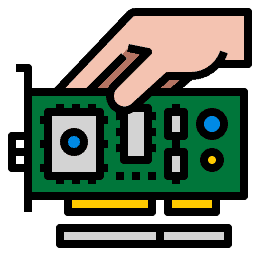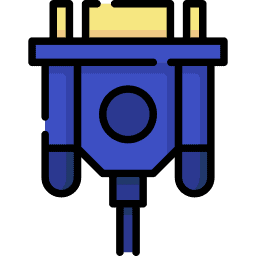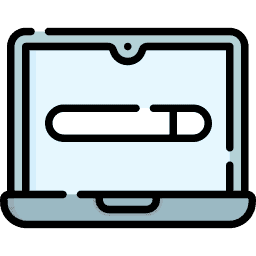Kids love technology. It starts with borrowing your phone, and before you know it, they are asking for their own laptop. But handing over an expensive MacBook or a complex Windows machine isn’t always the best move for a younger child.
That is where Chromebooks come in. They are affordable, durable, and designed specifically for the way kids learn today. Whether it is for Google Classroom assignments, streaming shows, or playing Roblox, the best Chromebooks for kids offer the perfect balance of performance and parental peace of mind.
- Backlit keyboard with quiet keys
- Fast charge technology
- HD touchscreen & stereo speakers
- Clear screen with excellent color
- Sturdy, rugged design
- HD webcam
- 360-degree flip design
- Super-fast internet connection capabilities
- Built-in virus protection
- Larger onboard storage
- Integrated webcam shutter
- The screen has anti-glare coating
- Flip “ergo-lift” hinge
- Wi-fi tech is less prone to interference
- Backlit keyboard
- Excellent HD display
- Two forward-facing speakers
- Bright screen
- Built-in webcam & microphone
- Spill-resistant keyboard
- Weighs 3 pounds
- High quality display
- Large RAM storage
- Excellent and almost silent fan
- Removable “plug & play” keyboard
- Includes a screen stand
- Battery charging via pogo pin
- High-quality audio speakers
- Stable & fast internet connectivity
- Comes with Google assist
Chromebook vs. Laptop: What Is the Difference?
A Chromebook isn’t just a cheap laptop; it is a distinct type of computer with its own ecosystem. Here is how they stack up against traditional machines.
Operating System
The main difference lies in the brain of the computer. MacBooks use macOS and PC laptops run Windows. Chromebooks run on Chrome OS, an operating system made by Google.
Chrome OS is essentially the Google Chrome web browser expanded into a full interface. It is lightweight, fast, and secure. It doesn’t get bogged down by bloatware and updates automatically in the background, so you don’t have to manage constant patches.
Apps and Software
In the past, Chromebooks were strictly for websites. Today, they are much more versatile. Most modern Chromebooks have access to the Google Play Store, meaning your child can download and run Android apps just like they do on a tablet.
This opens up a world of possibilities, from Microsoft Office apps (Word, Excel) to creative tools and games like Minecraft and Roblox. However, you cannot install traditional Windows (.exe) or Mac (.dmg) software.
Storage and Cloud
Chromebooks rely heavily on cloud storage (Google Drive). Because of this, they usually have smaller hard drives (typically 32GB to 64GB) compared to regular laptops. This keeps the cost down and means your child’s work is automatically backed up to the cloud, preventing data loss if the device breaks.
Should I Buy My Kid a Chromebook?
If your child’s school uses Google Classroom or G Suite, a Chromebook is a natural choice. It provides a seamless transition between school and home.
Consider your child’s age and responsibility level. Do they need a robust machine for video editing, or just a portal for homework and streaming? If they are prone to dropping things, a plastic, rugged Chromebook is safer than a fragile aluminum laptop.
Here are the pros and cons to help you decide.
Advantages of Chromebooks for Kids
- Portability: They are typically smaller and lighter than standard laptops, making them easy to toss in a backpack.
- Cloud Backups: Since files save to Google Drive, a broken laptop doesn’t mean lost homework.
- Auto-Save: Google Docs saves keystrokes automatically, ending the “I forgot to save my essay” drama.
- Affordability: Lower hardware requirements mean you can get a good machine for a fraction of the cost of a PC.
- Ease of Use: Setup takes minutes. You just log in with a Google account, and everything syncs immediately.
- Security: Chrome OS uses “sandboxing,” which isolates processes. If a webpage has a virus, it can’t infect the rest of the computer (1).
- Parental Controls: Google Family Link allows you to manage screen time and app access directly from your phone.
Disadvantages of Chromebooks for Kids
- Durability Issues: While some are rugged, cheaper models can feel plasticky and break if dropped.
- Low Storage: Minimal onboard space makes it hard to store lots of large movie files locally.
- Connectivity: While you can work offline, Chromebooks really shine with an active internet connection.
How to Choose
Navigating specs can be tricky. Here is what to focus on when shopping for your child.
Product Reviews
We scoured the web, analyzed reviews, and compared specs to find the machines that offer the best value, durability, and performance for students. Here are our top picks.
Google Pixelbook Go M3 Chromebook
Best 13-Inch Chromebook for Kids
The Google Pixelbook Go is widely considered the gold standard for premium Chromebook experiences. If you want a device that feels as slick as a MacBook but runs Chrome OS, this is it. It is incredibly thin at 0.5 inches and weighs just over 2 pounds, making it effortless for kids to carry.
The standout feature is the build quality. It has a unique “grippable” ribbed bottom that makes it harder to drop. While it comes with a higher price tag than budget models, the performance is snappy, and the 64GB drive offers plenty of room for offline projects and downloads.
Pros
- Hush Keys: The backlit keyboard is ultra-quiet, perfect for typing in a library or while others are watching TV.
- Fast Charging: Get two hours of battery life from just a 20-minute charge.
- Great Audio: Front-firing stereo speakers make video calls and movies sound crisp.
Cons
- No 2-in-1: The screen doesn’t flip around to become a tablet.
Product Specs
| RAM | 8 GB |
| Storage | 64 GB |
| Screen size | 13.3 inches |
| Battery life | Up to 12 hours |
| Ports | 2 USB-C ports, 3.5 mm headphone jack |
Our Ratings
The Samsung Chromebook 3
Best Budget Chromebook for Kids
The Samsung Chromebook 3 is a classic entry-level choice for parents who want to spend as little as possible while still getting a functional device. It often costs less than a smartphone, making it a low-risk option for a child’s first computer.
It features a water-resistant keyboard, which gives you a safety net against juice box accidents. The keys have a slight curve, making them comfortable for smaller fingers learning to type. While it isn’t the newest machine on the block, it handles basic web browsing and word processing competently.
Pros
- Value: Hard to beat the price point for a functional laptop.
- Durability: The sturdy build handles being tossed in a backpack reasonably well.
- Camera Mode: Features a “Multi-Shot” mode on the webcam for fun snapshots.
Cons
- Audio: Speakers are tinny; we recommend getting headphones.
Product Specs
| RAM | 4 GB |
| Storage | 32 GB |
| Screen size | 11.6 inches |
| Battery life | Up to 11 hours |
| Ports | 1 USB 2.0 port, 1 USB 3.0 port, 1 full-size HDMI port, 3.5mm headphone jack |
Our Ratings
Acer Chromebook Spin 11 Convertible Laptop
Best Touchscreen Chromebook for Kids
The Acer Spin 11 is designed for the active, creative student. Its plastic chassis might not feel “premium,” but it is built to survive the classroom environment. The 360-degree hinge allows the keyboard to fold back completely, transforming the laptop into a tablet.
This model shines for artistic kids. It often comes bundled with a Wacom EMR stylus, which allows for natural writing and drawing directly on the screen, no batteries required. It’s a fantastic way to digitize math homework or create digital art.
Pros
- Versatility: Use it as a laptop, a tablet, or “tent” it to watch movies.
- Connectivity: Features 2×2 MIMO 802.11ac Wi-Fi for a stable, fast internet connection.
- Protection: Built-in virus protection via Chrome OS keeps the system safe.
Cons
- Printing: Ensure your home printer is Google Cloud Print compatible, as connecting via USB can sometimes be tricky with older printers.
Product Specs
| RAM | 4 GB |
| Storage | 32 GB |
| Screen size | 11.6 inches |
| Battery life | Up to 10 hours |
| Ports | 2 USB-C ports, USB-A ports, 3.5 mm headphone jack |
Our Ratings
Lenovo Chromebook C340 2-in-1 Laptop
Best Chromebook for Older Kids
For tweens and teens who care about style as much as function, the Lenovo C340 is a great fit. It offers a more mature, premium look compared to the ruggedized “toy-like” laptops often sold for younger kids.
The 2-in-1 functionality lets students type out essays in laptop mode and then flip the screen to scroll through social media or read e-textbooks in tablet mode. The bezel is narrower than many competitors, giving it a modern feel. Plus, the privacy shutter on the webcam offers peace of mind when the device isn’t in use.
Pros
- Privacy: The physical webcam shutter is a simple but effective security feature.
- Storage: Often available with higher storage options for photos and music.
- Display: The anti-glare coating helps reduce eye strain during long study sessions.
Cons
- Weight: At 4.4 pounds, it is noticeably heavier than other models on this list.
Product Specs
| RAM | 4 GB |
| Storage | 32 GB – 64GB with an option available |
| Screen size | 15.6 inches |
| Battery life | Up to 10 hours depending on use |
| Ports | 2 USB C ports, 1 USB A port, 3.5 mm headphone jack |
Our Ratings
ASUS Chromebook Flip C434
Best Mid-Range Chromebook for Kids
The ASUS Flip C434 is a marvel of engineering. It manages to fit a large 14-inch screen into a body the size of a typical 13-inch laptop, thanks to razor-thin bezels. This “NanoEdge” display makes it immersive for watching Netflix or YouTube.
It feels expensive but sits at a mid-range price point. You get a backlit keyboard for late-night study sessions and a large trackpad that supports multi-touch gestures. The hinge uses an “ErgoLift” design, which tilts the keyboard up slightly when opened, providing a more ergonomic typing angle.
Pros
- Ergonomics: The lifting hinge makes typing comfortable for extended periods.
- Visuals: The 178-degree viewing angle ensures the screen looks great from any position.
- Connectivity: Wi-Fi 5 capability helps maintain a strong connection in busy households.
Cons
- Visibility: The silver keys with white backlighting can be hard to read in bright daylight.
Product Specs
| RAM | 4 GB |
| Storage | 64 GB |
| Screen size | 14 inches |
| Battery life | Up to 10 hours |
| Ports | 2 USB-C ports, 1 USB-A port, 3.5 mm headphone jack |
Our Ratings
Acer Chromebook 15
Best 15-Inch Chromebook for Kids
Sometimes, bigger is better. If your child doesn’t need to carry their laptop to school every day, the Acer Chromebook 15 is a fantastic “home base” computer. The massive 15-inch screen offers plenty of real estate for split-screen multitasking, like having a textbook open on one side and a Google Doc on the other.
This model does not flip into a tablet, which can actually be a benefit for younger kids; there are fewer moving parts to break. The upward-facing speakers provide surprisingly loud and clear audio, removing the constant need for headphones.
Pros
- Screen: The large HD IPS touchscreen is bright and easy to navigate.
- Audio: Full-sized speakers flank the keyboard for excellent sound.
- Battery: Excellent battery life keeps it running all day.
Cons
- Bulk: At nearly 6 pounds, it is too heavy for small children to transport.
Product Specs
| RAM | 4 GB |
| Storage | 32 GB |
| Screen size | 15.6 inches |
| Battery life | Up to 13 hours |
| Ports | 2 USB-A ports, 1 USB-C port |
Our Ratings
Dell Inspiron 11 Chromebook
Best 11-Inch Chromebook for Kids
The Dell Inspiron 11 is a workhorse. It blends the portability of a tablet with the functionality of a laptop. If your child is used to tapping on an iPad, the responsive HD touchscreen here will feel familiar.
It’s a solid choice for elementary school kids who need to practice typing but also want to play app-based games. The 4GB of RAM ensures that web browsing is smooth without lag. Plus, Dell is known for building hardware that can take a bit of a beating.
Pros
- Durability: The spill-resistant keyboard is a major plus for younger users.
- Portability: Weighs just 3 pounds, making it easy to carry around the house.
- Video: Integrated webcam and mic work well for Zoom or Google Meet classes.
Cons
- Aesthetics: The design is functional but plain; it won’t win any beauty contests.
Product Specs
| RAM | 4 GB |
| Storage | 16 GB |
| Screen size | 11.6 inches |
| Battery life | Up to 10 hours |
| Ports | 2 USB-A ports, 1 HDMI port, headphone jack, 1 SD card reader |
Our Ratings
Google Pixelbook Go i7 Chromebook
Best High-End Chromebook for Kids
This is the “pro” version of our number one pick. The i7 Pixelbook Go is a powerhouse, boasting specs that rival high-end ultrabooks. With a 4K Ultra HD screen, 16GB of RAM, and a massive 256GB storage drive, this machine is likely overkill for a second grader, but perfect for a teen interested in coding, photo editing, or heavy multitasking.
Because of the high specs, this laptop is future-proof. It will handle updates and new software demands for years to come. The fan is whisper-quiet, so it stays cool on your lap without sounding like a jet engine.
Pros
- Display: The 4K screen is stunning, better than many desktop monitors.
- Power: Huge RAM allows for dozens of open tabs without slowing down.
- Silence: Excellent thermal management keeps the device cool and quiet.
Cons
- Form Factor: It is a clamshell only; it does not flip into a tablet.
Product Specs
| RAM | 16 GB |
| Storage | 256 GB |
| Screen size | 13.3 inches |
| Battery life | Up to 12 hours |
| Ports | 2 USB-C ports, 3.5mm headphone jack |
Our Ratings
Lenovo Chromebook Duet
Best Lightweight Chromebook for Kids
The Lenovo Chromebook Duet is arguably the most versatile device on this list. It is essentially a tablet that comes with a detachable keyboard and a kickstand cover. Without the keyboard, it weighs under a pound, making it incredibly portable.
This is the perfect device for kids who want a tablet for entertainment (games, movies) but need a keyboard occasionally for typing out a few emails or a short homework assignment. The fabric cover gives it a stylish, notebook-like feel.
Pros
- 2-in-1 Design: The keyboard detaches completely, leaving you with a lightweight tablet.
- Stand: The back cover includes a kickstand for hands-free video watching.
- Portability: It is small enough to fit in almost any bag.
Cons
- I/O: Only one USB-C port and no headphone jack (requires a dongle or Bluetooth headphones).
Product Specs
| RAM | 4 GB |
| Storage | 64 GB |
| Screen size | 10.1 inches |
| Battery life | Up to 10 hours |
| Ports | 1 USB-C port |
Our Ratings
ASUS Chromebook Flip C302
Best Flip Chromebook for Kids
The ASUS Flip C302 was one of the first premium-feeling Chromebooks, and it remains a solid choice. The 360-degree hinge is stiff and reliable, allowing you to prop it up in “tent mode” on a kitchen counter or fold it flat for reading.
The touchscreen is highly responsive, which helps reduce frustration for kids who are used to instant reactions from their smartphones. It also features Google Assistant built-in, so your child can ask questions or set reminders using voice commands.
Pros
- Audio: Large resonance chambers in the speakers provide rich sound.
- Wi-Fi: Features fast 802.11ac Wi-Fi for better range and speed.
- Voice Control: Google Assistant integration makes multitasking easier.
Cons
- Support: Some users have reported mixed experiences with customer service.
Product Specs
| RAM | 4GB |
| Storage | 64GB |
| Screen size | 12.5 inches |
| Battery life | Up to 10 hours |
| Ports | 1 USB-C port |
Our Ratings
| Product | Best | RAM | Storage | Screen size | Battery life | Ports |
| Google Pixelbook Go M3 | 13-Inch | 8 GB | 64 GB | 13.3″ | 12 hours | USB-C, headphone jack |
| The Samsung Chromebook 3 | Budget Pick | 4 GB | 32 GB | 11.6″ | 11 hours | 2.0 & 3.0 USB, HDMI, headphone jack |
| Acer Chromebook Spin 11 Convertible | Touchscreen | 4 GB | 32 GB | 11.6″ | 10 hours | USB-C, USB-A, headphone jack |
| Lenovo Chromebook C340 2-in-1 | Older Kids | 4 GB | 32 GB/ 64GB | 15.6″ | 10 hours | USB-C, USB-A, headphone jack |
| ASUS Chromebook Flip C434 | Mid-Range | 4 GB | 64 GB | 14″ | 10 hours | USB-C, USB-A, headphone jack |
| Acer Chromebook 15 | 15-Inch | 4 GB | 32 GB | 15.6″ | 13 hours | USB-A, USB-C |
| Dell Inspiron 11 Chromebook | 11-Inch | 4 GB | 16 GB | 11.6″ | 10 hours | USB-A, HDMI, headphone jack |
| Google Pixelbook Go i7 | High-End | 16 GB | 256 GB | 13.3″ | 12 hours | USB-C, headphone jack |
| Lenovo Chromebook Duet | Lightweight | 4 GB | 64 GB | 10.1″ | 10 hours | 1 USB-C port |
| ASUS Chromebook Flip C302 | Flip Chromebook | 4GB | 64GB | 12.5″ | 10 hours | 1 USB-C port |
FAQs
Here are the most common questions parents ask when shopping for their child’s first Chromebook.
Made for Kids
Chromebooks are the ultimate tool for modern students. They provide a safe, secure, and distraction-free environment for homework, while still offering enough fun via Android apps to keep kids happy.
Best of all, you don’t need to break the bank to get a good one. Whether you choose a rugged tablet hybrid or a standard laptop, your child will be ready for the classroom and beyond.